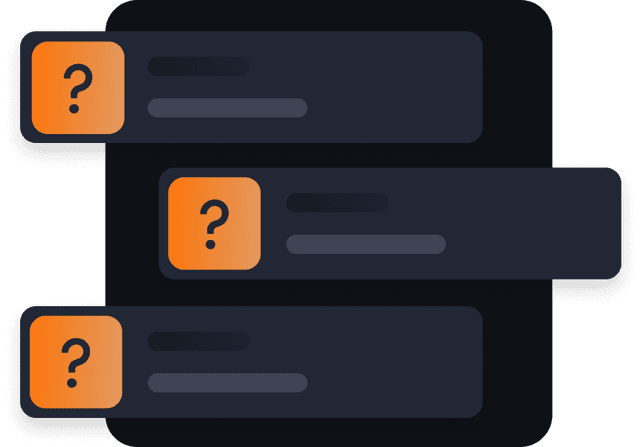1import Image from "next/image";
2import { Badge } from "../../shadcn/Badge";
3import SendmessageIcon from "../../lottie-ui/send-message";
4import CardWrapper from "../card-wrapper";
5
6const Brainwave = () => {
7 return (
8 <CardWrapper>
9 <div className="relative h-full flex flex-col justify-center gap-6 py-4 sm:py-6 px-4 sm:px-8 overflow-hidden">
10 <div className="draggable-area relative flex justify-between w-full h-full items-stretch flex-col pointer-events-none">
11 <div className="absolute h-full w-full aspect-[578/451] shadow-2xl rounded-lg pointer-events-none">
12 <Image
13 src={"/projects/brainwave.png"}
14 alt={"brainwave landing page"}
15 fill
16 style={{
17 objectFit: "cover",
18 objectPosition: "top",
19 borderRadius: "8px",
20 }}
21 />
22 </div>
23 </div>
24 <div className="no-drag flex flex-col items-start gap-1 pointer-events-auto z-10">
25 <h4 className="text-xs font-medium opacity-80 uppercase flex flex-wrap gap-2 items-center">
26 <span className="flex gap-1">
27 <Image
28 src="/tech-icons/github.svg"
29 alt="Github logo"
30 height={12}
31 width={16}
32 />
33 <span className="w-full">Github Repository:</span>
34 <a
35 className="z-50 underline text-blue-500 relative pointer-events-auto"
36 href="https://github.com/jyefuriii/brainwave"
37 target="_blank"
38 rel="noopener noreferrer"
39 >
40 Brainwave
41 </a>
42 </span>
43 </h4>
44 <div className="w-full flex gap-2 items-center">
45 <h1 className="text-2xl font-medium dark:text-white text-black uppercase opacity-90">
46 Brainwave landing page
47 </h1>
48 <SendmessageIcon
49 link="https://brainwave-jyefuriii.vercel.app/"
50 lottieName="BrainwaveIcon"
51 />
52 </div>
53 <div className="flex gap-2 flex-wrap mt-1">
54 <Badge variant="default" className="text-xs">
55 Frontend
56 </Badge>
57 <Badge variant="default" className="text-xs">
58 React
59 </Badge>
60 <Badge variant="default" className="text-xs">
61 Typescript
62 </Badge>
63 <Badge variant="default" className="text-xs">
64 Tailwind
65 </Badge>
66 <Badge variant="default" className="text-xs">
67 GSAP
68 </Badge>
69 </div>
70 </div>
71 </div>
72 </CardWrapper>
73 );
74};
75
76export default Brainwave;
77